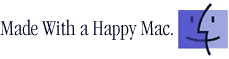Code Barre X v2.1 |
| Compatiblity : This software was tested on MacOSX (10.3.9 and 10.5.5). The minimum requirements: MacOSX Operation : This software allows you to draw and create bar codes (EAN13, EAN8, UPC-A, UPC-E, EAN13 Addon, UPC-A Addon, Code39, ISBN, MSI) and to save them. After having clicked on the software's icon of the Code Barre X, click on Functions _ Select Capture in order to enter the 13, 8, 12 or 6 figures of your bar code (EAN13, EAN8, UPC-A), once the figures of the bar code are captured, you get a window with the bar code which should square with the picture:
_ Select Create in order to enter from 0 to x figures or letters, the Mac will select the missing figures at random or delete the extra figures and it will calculate the bar code's key, that is to say the last figure of the bar code (except for the bar codes UPC-E which don't have any checksum key). To capture or create a MSI bar code, the preferences must be on MSI.  This preference has no effect on the Capture function, except for the choice of MSI. _ Once the bar code is drawn in the window, you can save the picture for the software of your choice : SimpleText, Photoshop, GraphicConverter, Freehand, Illustrator, Preview, according to the type of image chooses : vector PICT or EPS. _ In the Preferences menu, you can select the picture format to save the bar code and the language (French/English). Default drive, the software uses Geneva font and the size 10. The picture is saved in SimpleText format. The type of bar code is EAN13 and the language is French. You can change those parameters by using the menus, so the alterations are recorded in Code Barre X Pref file which can be found in Preferences folder of your Library folder. For instance, you can use the Arial font and the size 12. When you click on the Default preferences button, all the initial preferences are restored, font, size, picture format, type of bar codes and language. When you click on the Edit menu and then Copy, the picture is stored in the paperweight or you can use (Apple C). Addon : For the code bars EAN13 Addon and UPC-A Addon, you must capture all the figures without spaces. For example: 123456789012865700 for an EAN13 Addon (5).  Maybe you know it, actually the bar codes UPC-E are bar codes UPC-A which have a lot of zeros. By using a technic called "zeros deletion", you can turn a bar code UPC-A into an UPC-E (the advantage you get is that a bar code of 6 figures takes less room than a bar code of 12 figures, so it 's useful when one wants to use small wrapping with no room). By using the two Utility, items, you will be able to do these conversions: _ UPC-E -> UPC-A you capture your bar code UPC-E (6 figures) and the software draws you the corresponding bar code UPC-A. _ UPC-A -> UPC-E you capture your bar code UPC-A (12 figures) and the software checks if it can apply the "zeros deletion", and if it's possible the bar code UPC-E will be drawn, if not an error advertisement will appear. A knowledge issue :
Batch mode (Utility menu) : Since version 2.0 the software can generate bar codes with a batch mode from a text file (a simple format text, no the RTF nor of Doc.). The text file must contain only one type of bar codes (for example only some EAN13) and only one bar code by line. The format of the bar code must be the same one in the software's preference as for the textual file. For using the batch mode, select the Utility menu then select Import a text file, a dialogue box appears, you can locate your text file. A dialog box appears at the end of the processing. The pictures of the bar codes are created in the same folder as the textual file. Software also created a report of processing (RapportCBX.txt) in the same folder as the pictures and textual file. For each bar code the report indicates if the execution was correct or indicates the error. At the end of the report, there's a summary with the number of code bars created and of errors. FAQ (Frequented Asked Questions) : Question: "Can you send me your source code [...] ?" Answer: No, I don't want. It doesn't matter the reason you put forward. I don't give my source code. My software is a Freeware (not OpenSource). Question: "When I use your software in English, all the items of the menu Code Barre X aren't translated in English, is it all right ?" Answer: I know this problem, it's because I don't manage this menu in the ressource file which is associated with the source code. I don't plan to solve this problem for the moment (these items aren't used ...) Question: "When I open the image of the code bars by using Illustrator, the bars of the code bar are finer than the original, how can you change this ?" Answer: Because of an unknown reason Illustrator has changed the thickness of the features of the code bars from 1 to 0,5. Select all the bars and select the thickness 1 to obtain the original code bars. This problem has been solved since the creation of version 1.5 Some pieces of information about the bar code : _ EAN13 : this code bar is used for the products of large distribution in Europe. It is composed of 13 digits. The 13th digit is the key of the bar code (calculated from the 12 other digits) _ ISBN : Since the 1st january 2007 there is a new ISBN, for more information about this go to : isbn.org/about_ISBN_standard Now, an ISBN is composed of 13 digits, it's a true EAN13. For create an ISBN, choose EAN13 in the Preference's software and create it. Before, a bar code ISBN was composed of 10 digits. In fact, it is an EAN13 bar code . To get the corresponding EAN13, one removes the last digit of ISBN code (it is the key of ISBN code, this key is not the same for the EAN13). If it concerns a book, one will add 978 before the 9 figures. If it concerns a periodic, one will add 977 before the 9 figures. Example: let us take a book whose ISBN code is : 2-7096-2048-0 For the corresponding EAN13, you have : 9782709620482 To calculate the key of the EAN13 bar code (in our example it's 2) you only need to use the Code Barre X software and select EAN13 then select Create. _ EAN8 : this bar code is composed of 8 digits, it is used for small packaging which don't have enough room to accomodate an EAN13. The 8th figure is the key of the bar code (calculated from the 7 other digits) _ UPC-A : this bar code is used for the products of large distribution in the USA and Canada. It is composed of 12 digits. The 12th figure is the key of the bar code (calculated from the 11 other digits). _ UPC-E : this bar code is composed of 6 digits. It's the equivalent to the UPC-A bar code which is compressed by the method entitled "the deletion of the zeros". All UPC-E codes have an UPC-A equivalent (the reverse is not true). _ EAN13 Addon : this bar code is composed of an EAN13 (13 digits) and 2 or 5 additional digits. For example, if we consider a monthly magazine which uses this type of bar code, each month it will have a different bar code : the first 13 figures (EAN13) will be always the same , but the 2 or 5 additional digits will change every month. _ UPC-A Addon : this bar code is composed of an UPC-A (12 digits) and 2 or 5 additional digits it is the same principle than an EAN13 Addon's. _ Code39 : this bar code is mainly used in the car and electronic companies. It has neither a fixed length nor a key figure. It has to begin and to finish by the * character. It allows the use of the figures and the alphabet as well as the following special characters : + - . / % $ * space Example:  I want to thank them for helping me:
Freeware : Code Barre X is delivered in Freeware, that is to say it's free. But if my software pleases you, even so you can send me a little bit of money, a postcard or an E-mail in order to encourage me to create other softwares or improve this one. Distribution of this software (Code Barre X v2.1) and documentation are unrestricted, so long as the documentation and software are maintained together, unmodified , in the distribution. You can deliver my software on CD-Rom in condition that it is delivered freely (I wish to be kept informed). Classic's version here |
Haut de la page - Page générée en 0.00086 sec.
|
||||||